10 year ago we at Weekdone discovered the need for a simple team goal-setting, status and progress reporting tool – which is why we developed Weekdone.
Weekdone is your solution for connecting managers and employees through real-time updates and one social newsfeed to centralize it all. Try it here! It’s free for small teams, offers a free trial and is affordable for larger companies!
Progress reports as implemented in Weekdone help us maintain integrity as we move forward with our goals. Tackling large projects can sometimes feel like a burden, but following each step along the way breaks it down, making it more manageable.
By using our free templates for weekly planning and progress reporting, you’ll be on your way to achieving those milestones for yourself, your team, and your company!
Or you can just sign up for Weekdone software and get immediate access to weekly reporting templates there. Sign up here.
Get the progress report templates
If you don’t see the form above, please turn off your ad blocker to be able to access our progress report templates.
What you get – our progress report templates in Weekdone
Plans
Plans are the most important work tasks on your to-do list for the week.
These plans should be linked to your team goals for the quarter and ultimately move projects forward. Talk with your team throughout the week to see what needs to be done.
You should aim for 3-7 relevant plans every week and plan to accomplish them by Friday.
If you work Monday-Friday, add your plans at the end of day on Friday the week before. Doing this prepares you to dive into your plans on Monday morning with a clear mind, coffee in hand, and 2 feet on the ground!
Progress
Progress is the section you move your plans to once they’re complete.
By transferring your Plans to Progress, you see your hard work become an accomplishment right before your eyes.
Seeing your Plans dwindle down into Progress should make you feel great. So, give yourself a pat on the back for moving your team forward one task at a time.
Problems
Of course, as the weeks go by some problems arise.
Whether it’s a personal problem at home that affects your attitude at work, or something technical that slows down your progress, write it here so that you can keep track.
Your coworkers will be able to offer help with a Plan that needs attention, or maybe you require a meeting with your team leader.
The more transparency, the better communication and overall progress.
Weekly progress report template for companies
This template allows you to add as many teams as you have within your company. Each new sheet is dedicated for a specific team, you can add or delete employees if needed by a simple copy, paste of the table at the end of the line.
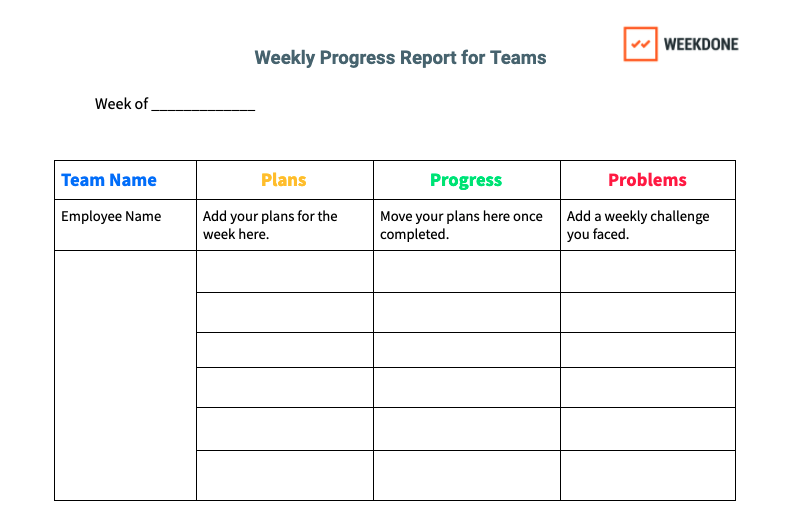
Each employee has a space to add their Plans, Progress, and Problems. This should be filled out in a straightforward, easy to understand way so that anyone can view without question. For remote teams this template is helpful as well, since you may be working on different time schedules.
Print these templates as the weeks go on, these should serve as your Progress Reports, moving you toward more effective meetings. Or better yet, do it all in Weekdone software.
Weekly progress report template – calendar view
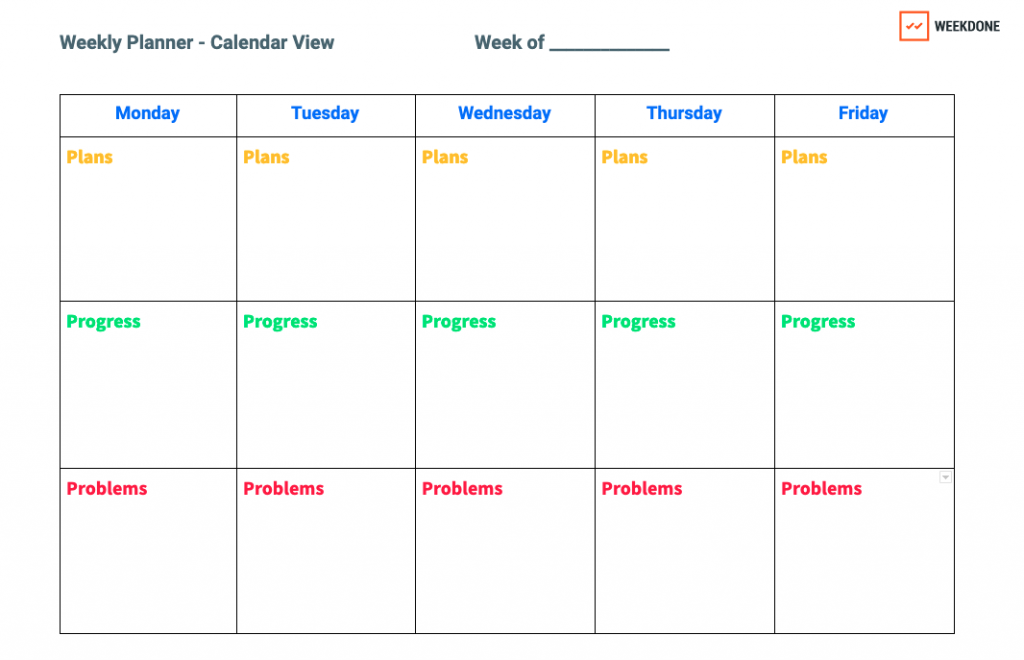
Track your Plans, Progress, and Problems from Monday through Friday with a calendar view. This template is created for individual purposes, as it creates a space for you to organize your tasks, see your progress, and take note of any issues you have during the week that affect your work productivity or efficiency.
Make sure you are personally reviewing and comparing your weeks as they go by. Take note of your accomplishments and setbacks, see room for improvement – or even opportunity to take on more responsibility!
Streamline Your Progress Reporting
Weekdone is a great solution for automating and streamlining your progress reports. Sign up for a free trial here (no credit card required).