💡 This is an example template structure for setting up Weekly Progress Reporting system in Weekdone (4 steps)
The Structure
Set Goals and Objectives
Set quarterly personal goals, objectives, projects and metrics to track them
Get Weekly Progress Reports
Get weekly employee updates on plans, progress and problems
Measure Pulse and Satisfaction
Measure and visualize regular pulse, engagement and satisfaction
Give Feedback and Conduct 1:1 Check-ins
As a leader, give feedback, praise and conduct 1:1s
Set the Framework Up
1️⃣
Start by either choosing the Company level or selecting a specific team and define their OKRs.
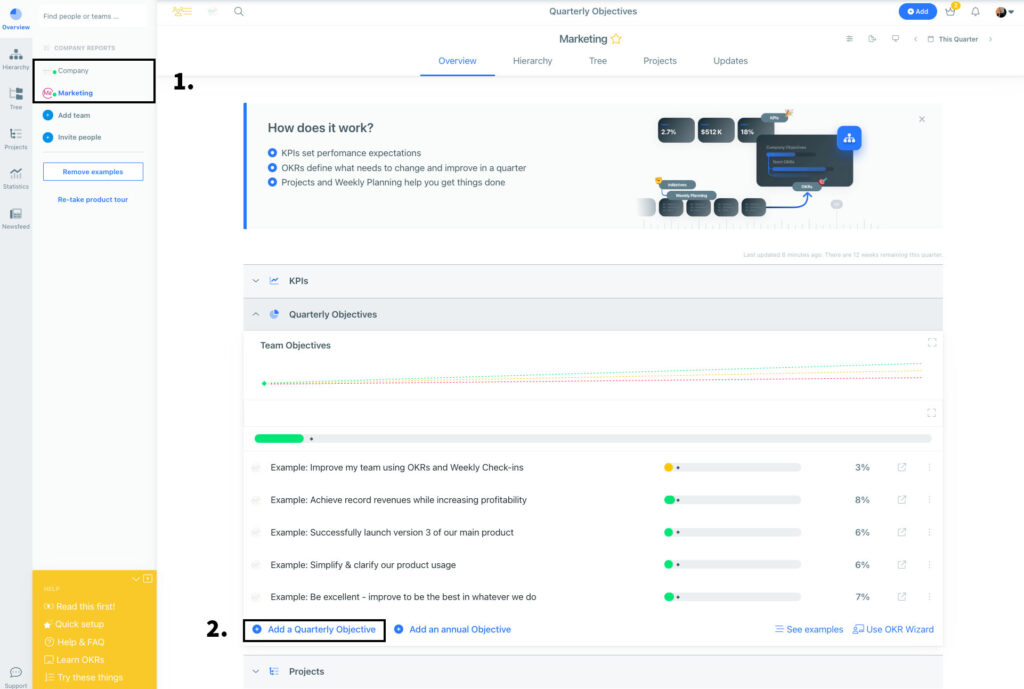
2️⃣
Navigate to the bottom left help box and select “Quick setup” to enable “Weekly Planning & Reporting” + “1:1 Weekly reviews” for later usage.
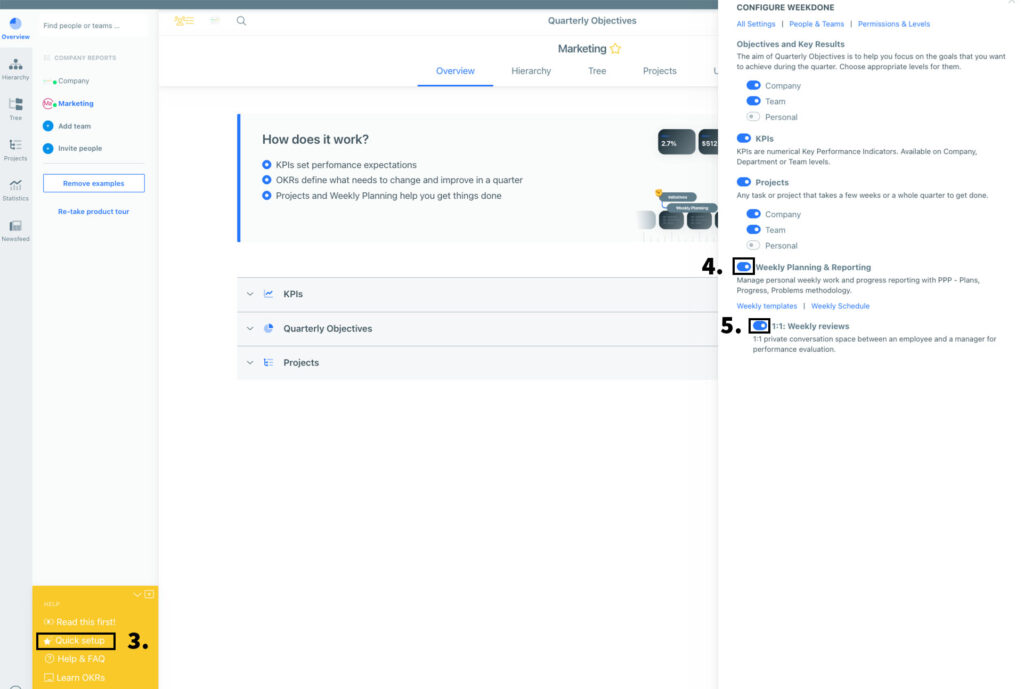
3️⃣
You can now navigate to any level from Personal to Company and click on “Weekly Items” to open up your live report of the week.
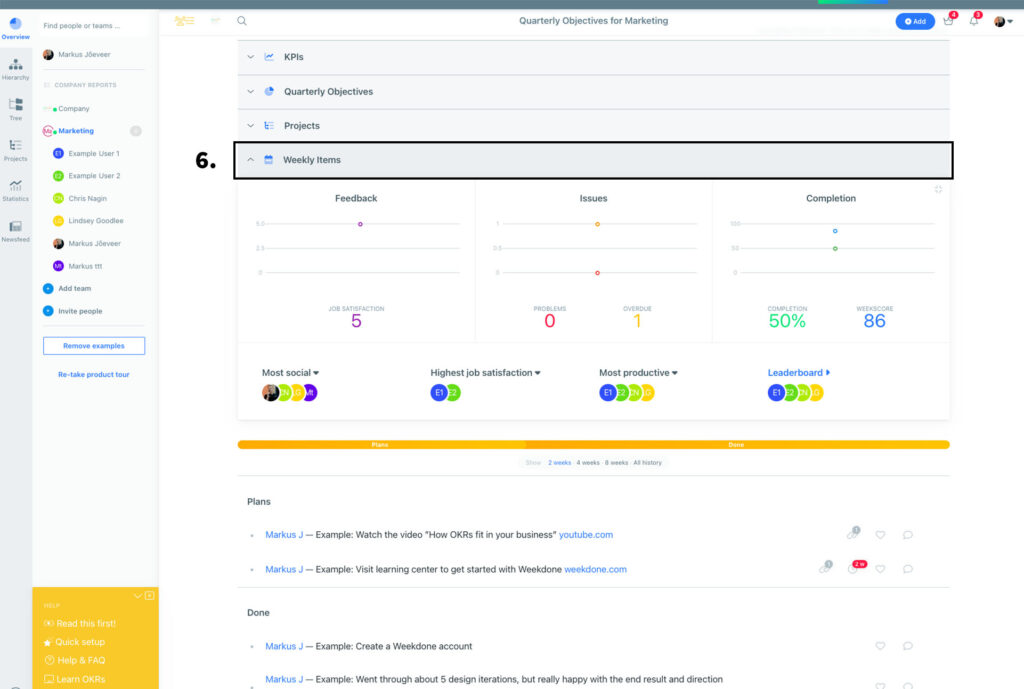
4️⃣
To conduct a 1:1 feedback session with an employee, navigate to their personal profile by clicking on their name, scroll down to the bottom and start a 1:1 discussion. The discussion will only be visible to you (team manager) and the employee.
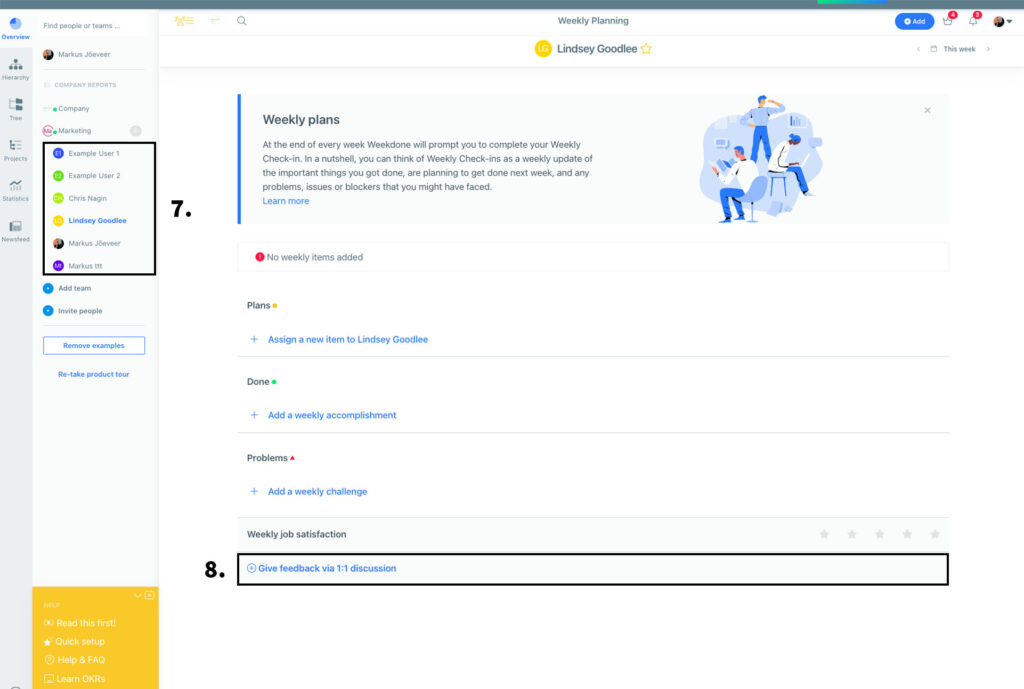
⭐️ CONCLUSION
This is an example of how you can build up the weekly progress reporting system in Weekdone for managing your company’s weekly work. Weekdone team wishes you good luck!