A Project is any block of work or output that takes up to a quarter to get done. Add Projects to show what you will do to achieve your Objectives, or include independent projects that are not related to Objectives.
This example displays the process of managing Personal projects.
! Projects can be Personal, Team or Company items. Team and Company projects can be managed from corresponding views.
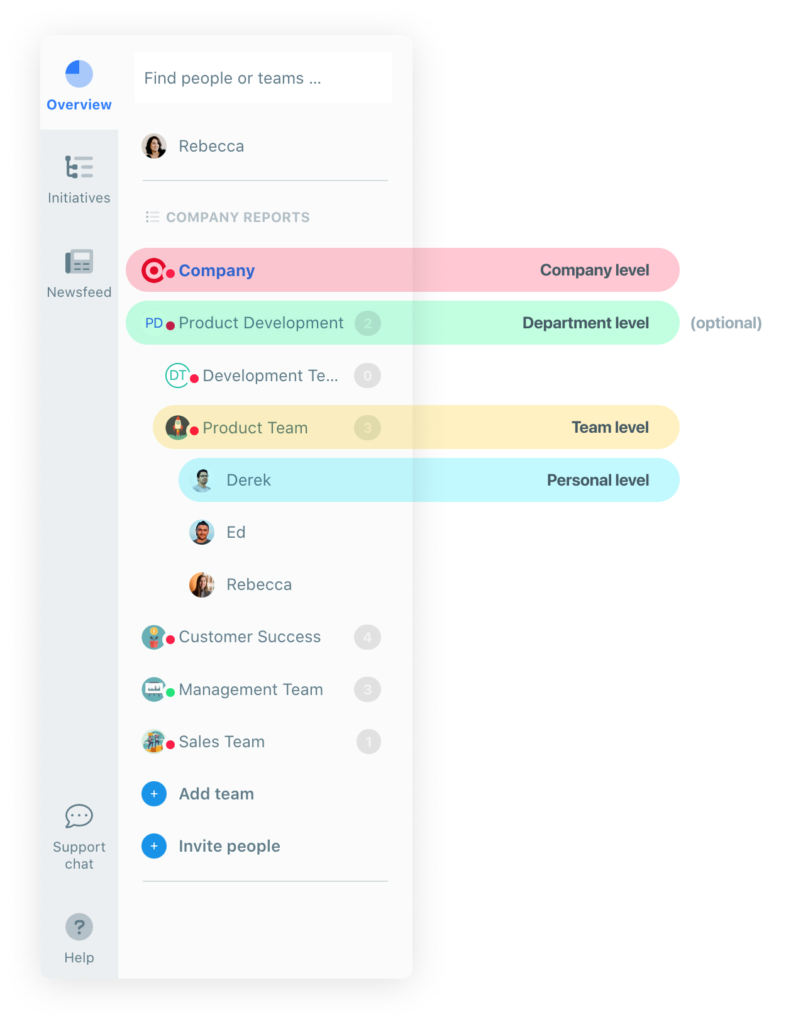
You can add three different types of Projects:
- Projects to Objectives
- Go to your written Objective in your Personal page, and add a new Project under the Projects tab.
- Projects to Key Results
- Go to your written Objective in your Personal page, click on it to open the Key Results, and click on a specific Key Result to add a Project directly under it.
- Independent Projects that aren’t connected to OKRs.
- Click on the Projects tab in your Personal page to add an independent Project.
- See all added Projects for any level (company, department, team, person) in the Projects view.