The most common weekly planning and status reporting framework
10 year ago we at Weekdone discovered the need for a simple team goal-setting, status and progress reporting tool – which is why we developed Weekdone.
Weekdone is your solution for connecting managers and employees through real-time updates and one social newsfeed to centralize it all. Try it here! It’s free for small teams, offers a free trial and is affordable for larger companies!
Are you a leader that wishes to excel? Improve your team leadership with better weekly planning and reporting.
Jump to:
What is PPP weekly reporting?
The most efficient and widely used status reporting framework as implemented in Weekdone software is PPP which stands for Plans, Progress, and Problems. It’s used by companies like Skype, eBay and Facebook. We recommend you use PPP’s in software and add any other custom categories that might helpful to your the team.
The compiled weekly report is then shared with leaders, team managers and co-workers. It is used in organizations in situations like employee to manager, team member to team or CEO to board, investors and advisors reporting. Weekdone generates and emails the weekly PPP report automatically.
Structure
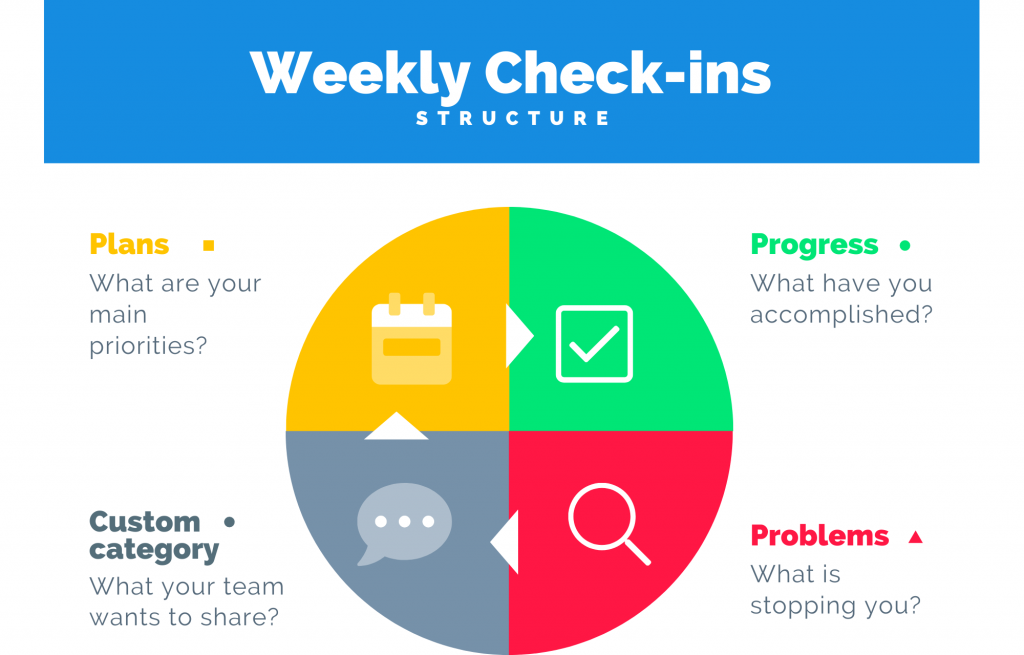
PPP template is very simple, consisting of 3 categories:
- Progress. Employee’s accomplishments, finished items and closed tasks for the period ending.
- Plans. Goals and objectives for the next reporting period. These should become Progress next week.
- Problems. Challenges. Items that are stuck and can’t be finished. Problems often need help from someone else, not just the employee.
Plans
Under plans, people should list the 3-7 most important things they want to get done this week. This is not a list of every small task you are doing this week. Instead, use it as a priority list of the most important things you want to focus on. Also, it’s not a place to write down upcoming weeks’ plans (read on and we will explain where you can add those). In the Plans section, stick to this week’s priorities.
When writing your plans or reporting you progress, remember that it’s about being transparent with others on your team. It should be valuable information that is easy to understand. As an easy exercise, you can imagine being in a team meeting and explaining to others what you are planning to achieve this week. Write it down in a way that others would understand.
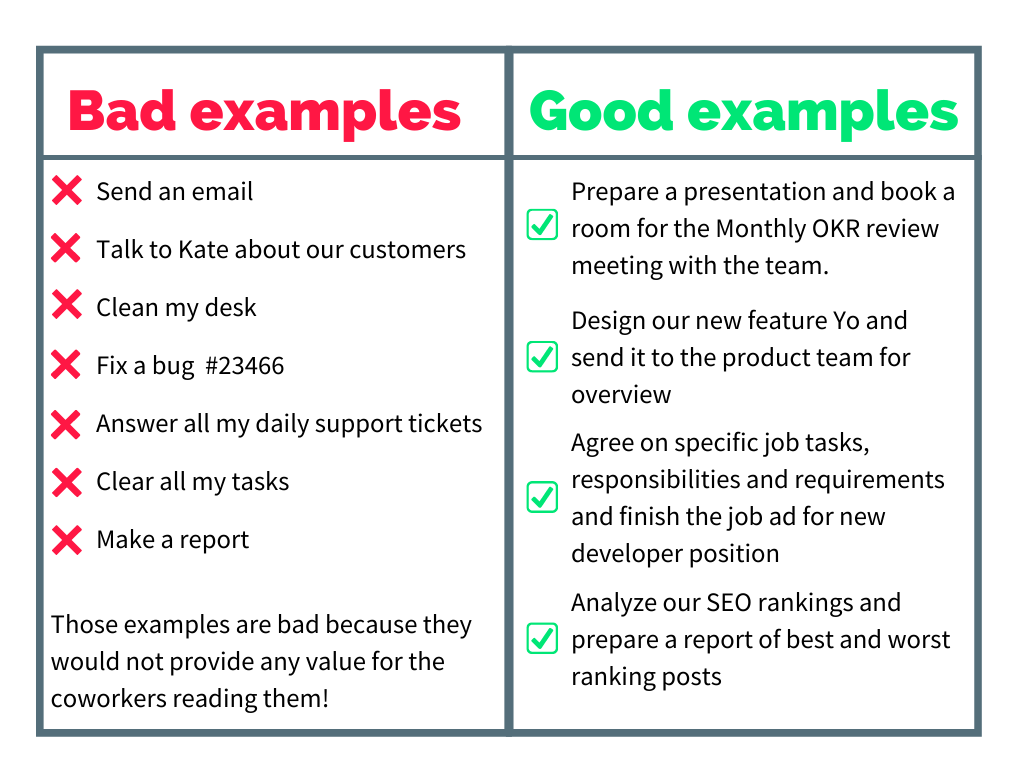
Progress (What is Done)
Progress is your “done” section. It is what you have completed during the week. The ideal situation is that all of those items you put into Plans can be moved to Progress by the end of the week.
If you worked on something that wasn’t planned but is important enough to share, you can add it straight to the Progress section.
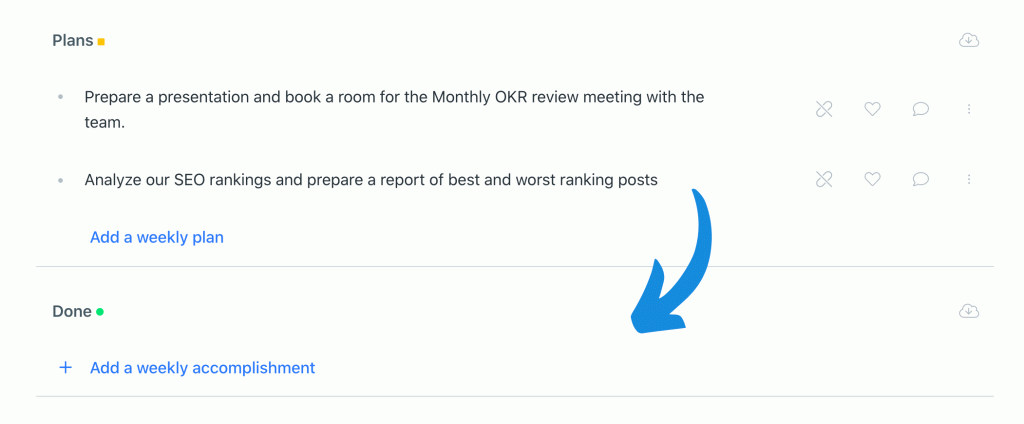
Problems
There are two ways your team can use the Problems category.
The first way is to move a task from Plans to Problems when there are obstacles with execution. The task will stay under problems until it gets resolved. It will either be moved to Plans if you need to continue working on the task, or put directly to Progress if the task is finished.
The second way is to use Problems to list all of the other issues or challenges that you faced during the week if you feel like they are important enough to share with others. In this case, the Problems can be issues directly disturbing your work or challenges you encountered that others in your team should know about.
Also, if the term “problems” seems too negative you can change it to be “challenges” or “obstacles”. It’s up to you how your team wants to approach it exactly. The main point is that it should be about reporting things that stop us or make our work harder
Custom Categories
For the main categories of your weekly reporting, it is best to stick to the concepts of Plans, Progress, Problems but you can change the names of these categories to represent the same meaning. For example, you can use longer headlines like “Key things to get done this week” (plans), “This week achievements” (progress), and “I am struggling with” (problems). It’s important that people understand what the categories are about and can easily add items.
We recommend adding custom categories in a tool like Weekdone to maximize the benefit of the weekly planning and reporting. To add custom categories, think about what kind of information would be interesting and beneficial for your team. If plans and progress are required fields, then problems and custom categories are used when there is something extra to share. If there’s nothing to share, those will be left just empty.
For example, you might add a category called “Lessons learned” where team members could share their weekly insights that others might find useful. In this category people can share something interesting they read, something they learned about the team or company, or even some useful customer feedback.
Some other ideas that you might want to add are: Team improvement ideas; What could I do better next week; or a category for Future ideas to keep any ideas, plans or projects you want to work on in the coming weeks. Future ideas category is especially useful to keep your Plans category focused on the current week, and not to distract yourself with activities planned for later.
Benefits
PPP is really simple to use and as such does not take much time to neither fill in nor to read. Having weekly PPP reports at hand can save hours of time from useless meetings. It’s often loved by both leaders and managers as well as team members finding out how their co-workers are doing. We suggest to use PPP reporting software for even more efficiency.
Weekly Planning and Reporting to Execute Your Goals
Goals helps focus your team on the outcomes they need to deliver. We recommend OKRs (Objectives and Key Results) for goal setting because they are clearly measurable, help to align teams, and work both for small companies (3+ people) and large companies (500+), which makes OKRs ideal for companies planning to grow. Just as PPPs, OKRs are implemented in Weekdone and you can try them out there.
Objectives are your goals (what you want to achieve) and Key Results are the measurements that tell you if you achieved this goal or not. If you aren’t familiar with OKRs, please check out our OKR overview page or download our ebook.
If you have read our other articles, then you have heard repeatedly that Key Results are not plans, tasks, projects or any kind of other activity. Key Results are the outcomes that you are hoping to achieve.
Planning is still important to drive OKRs forward. Just because plans aren’t listed as part of the Key Results, doesn’t mean that there is no planning. It is just important to distinguish what is what. Weekly planning drives the OKRs forward by focusing your attention on what you need to do.
OKRs set goals. Weekly plans remind you to achieve them.
Objectives and Key Results need to be actionable. This means that if a team sets an OKR, they should also have some ideas or plans how to drive it forward. If we set a goal and we can’t think of how to achieve it, then this goal is not actionable. While creating your OKRs, discuss what could be done to drive the Key Results. This way you will see if this goal even makes sense.
In addition to evaluating the achievability of an OKR at the beginning of the quarter, planning should take place on a weekly basis. While OKRs are set on the team level and all of the team members will work towards achieving these results, executing plans takes place on the individual level. This is how individuals contribute to the team goals: everybody is working on their plans, ultimately contributing to the progress of the whole team.
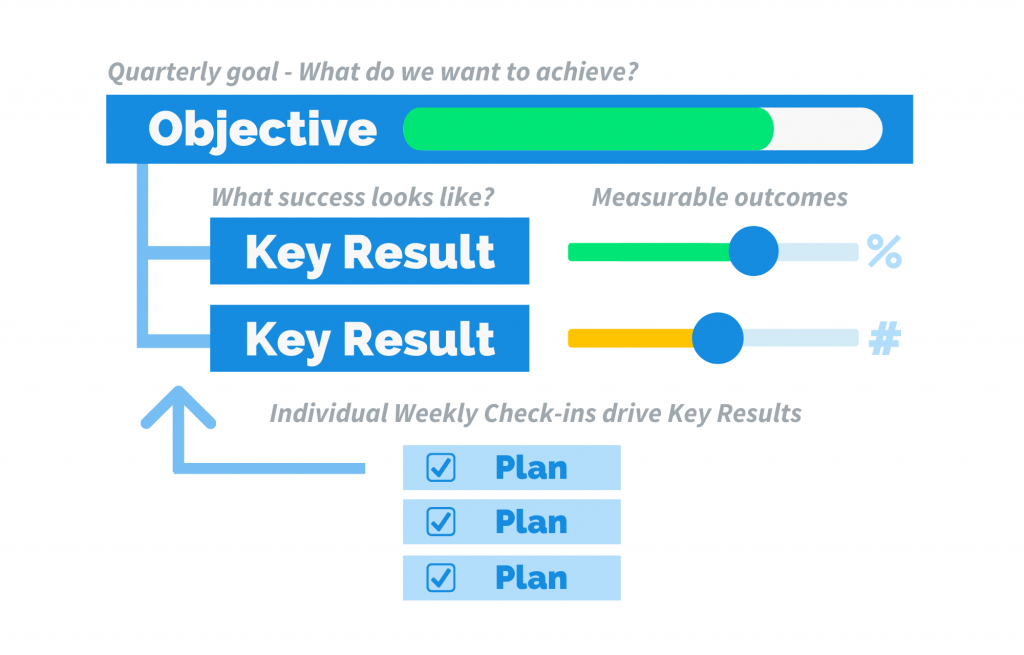
The planning aspect of OKR execution is often very underestimated. It’s seen as unnecessary reporting or something that is just time-consuming but not needed. So why should your team use PPPs?
Planning helps to manage time and prioritize
“We didn’t have time for that” is one of the most common answers we hear during our coaching calls with customers when we discuss why some goals had almost no progress. It happens to us at Weekdone as well.
We always have more work than we are able to do. That means we need to plan our week and prioritize our plans so that important things are not abandoned or overlooked.
We all have repetitive tasks and business-as-usual things that, depending on our role in the company, take some or a lot of our time. On average, people can invest 20-40% of their time into improving the way they work or pursuing new ambitious goals. Both of these areas are the focus and main purpose of OKRs.
If we do not plan and prioritize, then day-to-day work just takes over and improvements to drive the team forward are not done. The team will never improve this way.
OKRs are there to make sure you know what you should focus on. Remember, there will always be a million things to do, and that doesn’t mean that you should work on everything at the same time.
If we do not plan to work on it, how will it be done?
The headline says it all… If people in your team do not plan their actions towards achieving the OKRs, would the results ever be delivered? It’s hard to do something that you do not think through. The team needs to focus on planning so individuals can commit to what needs to be completed each week.
Transparency is for awareness not for control
A lot of leaders think that they do not want to read individual plans of their subordinates. It happens because they see weekly check-ins and reporting as something that is used for controlling people. However, visibility of the individual planning process is not for controlling and petty micromanagement.
Planning and progress sharing is not something people do for their manager, it’s something they do for the team. Team members need to see what others are working on to offer timely feedback and keep up with the updates. Visibility of key plans and priorities is the first rule of nurturing a proactive attitude, maintaining teamwork and keeping healthy enthusiasm.
When seeing each other’s plans, team members can offer help when it’s needed, have a better overview of what’s happening, and learn more from each other’s experience. This is how you make sure that your team knows what they are doing to drive your team goals forward.
Weekly status reports save time on meetings
When your team members are keeping their PPP forms updated in Weekdone, this saves everybody time and energy. There’s no need to spend extra time in meetings to share what has been done. Everybody is already up to date by viewing each others’ plans and achievements on the go, and meetings can be focused on the things that need further discussion. Also, problems can be reported when it’s needed and solved on the go instead of bringing all of the problems up during the meeting (which can be quite exhausting).
If we mark down our actions, we can check if they bring results
Who wants to keep putting their energy into something that actually doesn’t make any difference? Nobody. It’s frustrating not to see results improving if you are putting your energy into them. When everyone writes down their plans towards their goals and the team has weekly checks-in together to discuss what brought results and what didn’t, you can quickly see what is worth your time and effort. If no one is aware of what is being done, it’s impossible to know what brings the results, and how to improve them.
Example report
Example PPP report generated by Weekdone
Example OKR & PPP reports generated by Weekdone
Useful links and videos
Free PPP Progress Report Templates
PPP usage by Emi Gal, co-founder of Brainient
Using PPP to report to advisors and investors
Planning, Productivity and Progress . The Power of P
Weekdone is a great solution for automating and streamlining your progress reports. Sign up for a free trial here (no credit card required).